Julian Opie
- Josiah Forbes
- Oct 3, 2022
- 1 min read
Updated: Oct 17, 2022

This is my Julian Opie Portrait I created in Illustrator
I started by using the Pen tool to make an outline of the face, and then hair.



I Selected the Hair with the Selection Tool

Then with the hair selected I chose the Eyedropper tool

and clicked on my hair from the photo to fill to new layer with the right colour. and did the same for filling all future layers
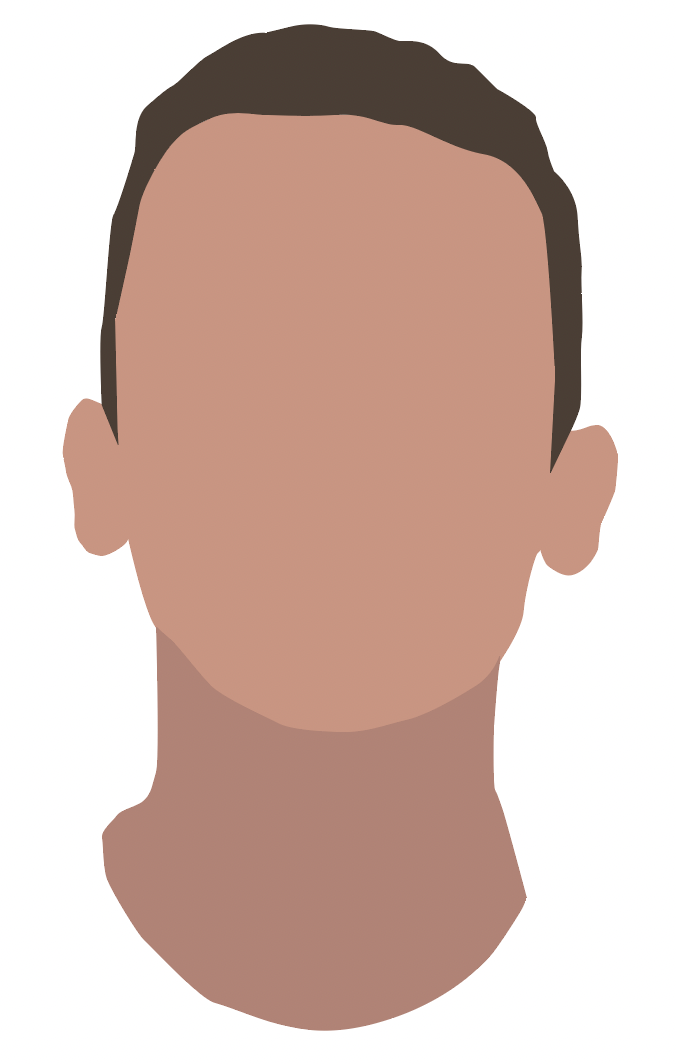
I now have a nice looking face but its not a Julian Opie portrait without bold thick outlines. So I selected all my layers and moved the stroke up.


After doing this my portrait is looking a lot better,

now it just needs facial features, so I chose the Ellipse tool and created eyes.



and I continued adding all the other details such as ears, a mouth, a nose and t-shirt, and that's it!
I really like how this portrait turned out, it was fun to make. I think it looks a lot like me, and I like this style a lot. I think this portrait was successful.




Comments